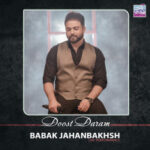You no longer need to be an expert in computer software, nor do you need the latest and most advanced tools. Editing videos is just a few clicks away. You can use top video editor softwares for Windows, to put more zing into your personal Instagram videos or bring your marketing videos and ads to a whole new professional level! They’re convenient tools that everyone can take advantage of.
List of Top Video Editor Software for Windows
This article will familiarize us with the top video editing applications. TopWonk is confident that at least one of them will be chosen by you and will become your excellent companion in an artistic and creative journey! So, let’s cut to the chase and find out the best video editing software for Windows!

1. Adobe Premiere Pro
Premiere Pro is a professional video editing program that supports dozens of video and audio codec formats. It makes no difference in which medium or platform you want to publish or share your video because it has many fantastic features. In other words, it is an all-in-one video editing tool. This video editor is more valuable because you can add super awesome plugins for more transitions and effects.
Price
- $20 per month
Pros
- Highly professional and advanced
- Maximum resolution
- Offers free trial
- Supports Plugins
- Multiple camera angles
- Integration with other Adobe programs 8K support
Cons
- Pricey not a piece of cake for beginners
- Your device needs to have ample memory and graphic

2. ShotCut
Shotcut is one of the top video editors for Windows. You can have it for a song and make the most of its great features on different platforms, namely Windows, Linux, or Mac. Shotcut is an open-source application with a super friendly and straightforward interface.
The good thing about Shotcut is that it neither has the amateur vibe of some movie maker apps nor is it as professional as those picked out by experts.
Price
- Free
Pros
- Won’t waste your time importing the video
- 4K resolution
- Chroma Keying
- Customizable interface Myriads of filters and effects
Cons
- Not an apt option for more complex projects

3. Corel Video Studio
Corel has developed a fantastic video editor program that has made it to the top 5 list of many video editing enthusiasts. Not only does it boast one-of-a-kind qualities and features, but also it has put 360-degree VR on the table. Note that Corel Video Studio is specifically designed for Windows users.
Price
- $120
Pros
- 360-degree VR
- Unparalleled cutting-edge features
- Myriads of options and tools 30-day free trial
Cons
- No tagging with keyboard

4. Filmora
Filmora has captured the attention of many amateurs or those who need an easy-to-use video editing app for the occasional clips and videos they wish to edit. It contains remarkable audio and video editing features, along with various options and elements that let you edit your videos in the best and easiest way imaginable.
Price
- Free
- Pro version: 40 $ per year
Pros
- Neat and user-friendly UI
- Free sound library
- Easy mode for absolute beginners
- Many filters, effects, transitions, and elements in the free version
Cons
- Lacks a VR feature
- Limited camera angles

5. CyberLink Power Director
CyberLink’s software programs have been around for almost three decades. So, it is no wonder CyberLink Power Director is among the best available today. It is among the top video editors for Windows. Despite its many features and the ultimate quality, it is surprisingly fast.
Price
Varies by version, from 69.99 $ to 79.99 $
Pros
- Trailblazing features
- 360-degree VR
- Different Ratios are available
- Amazing motion graphic options
- 8K support
Cons
- Some features might be too complex for starters
- Your device needs to have ample memory and graphic

6. HitFilm Express
At a first glance, you might think that this video editing software is only suitable for cutting and splitting your video file or adding audio to it. But that is not all! There are a wide variety of other options and features; such as chroma-keying and great visual effects. Although it might come as an editor that does not support 360-degree virtual reality, it consists of dozens of 360-degree filters, totally paying off for this issue! What is more, you may add 3D animations via import options.
Price
- Free
Pros
- Advanced and cool effects and presets
- Simulation features High resolution export
Cons
- High system requirements

7. InVideo
InVideo is one of the top online video editors and video creators that helps you make professional videos from premium templates, images, and music. You can also use InVideo’s AI tools to generate videos from text, voice, or articles. InVideo is used by millions of customers in 190 countries for various purposes, such as social media, marketing, education, and entertainment.
Price
Free [limited to 60 videos per month]
Pros
Accessible from all devices
Easy and effortless to use
The watermark is pretty negligible Stock images and videos are available
Cons
- Lacks professional and advanced features of other video editors
- Limited to 60 videos in a month

8. Da Vinci Resolve
Are you seeking a video editor with decent results for all your video needs? From editing YouTube videos to directing tremendous movies, Da Vinci Resolve is here for you! It provides millions of users with unique features like color correction and facial recognition to professional audio and video effects.
Price
- Free
Pros
- No watermark
- 4K support
- Cool color correction
- Mix and mastering tools for audio files
- Many in-app and online tutorials and courses are available
Cons
- Learning curve might be a bit high

9. Videopad
Videopad is very popular with YouTubers and bloggers, especially those who have just kicked off their online vlogs or journals. Having said this, you should not expect some advanced options and features like multi-camera angles or, let’s say, face recognition from this video editing software program.
Why has Videopad made it to our list of top 10 video editors? The user experience is natural and easy. Just use it several times, and you can pick everything up in the blink of an eye. Therefore, it could be an excellent choice for those pressed for time and money.
Besides, this software supports almost every prevalent format; needless to say, social media sharing for websites like Facebook and YouTube is also available.
Price
- Free
- Master’s Edition: 69 $
Pros
- Intuitive and effortless
- 360-degree camera is supported
- Rich variety of templates, effects and transitions for newbies
- Supports diverse resolutions for different platforms, up to 4K
Cons
- Multiple camera angles are not supported
- A couple of features in the free version are disabled after 14 days

10. VSCD
Well, this post is dedicated to video editing applications for Windows. We could finish with a Windows-only video editor!
This fantastic video editor has a lot to offer. Almost every format for videos and codecs is supported. Plus, you do not need to worry about the videos you record with green backgrounds since you can easily replace them with your preferred set.
Various footage and layers can be merged to create an expert-looking final product. You can benefit from tons of tools, filters, and transitions.
Price
- Free
Pros
- Supports 4K
- Tons of effects for both video and audio
- 360 VR
- Color wheel
- Chroma key tools
- All formats are supported
Cons
- Takes a bit to get the hang of it
- Way too many functions in some menus
- Casual crashes
Conclusion
There is an extensive diversity of video editor software programs out there, available to be bought or downloaded for free. We have handpicked the top 10 video editing applications for you that are tailored for various purposes, suitable for both enthusiasts and professionals.
Adobe Premiere Pro and Corel Video Studio are without a question, the best choices among the paid video editors. It has been years that these two worthwhile video editor programs have been providing millions of users with the golden opportunity to make smart world-class videos.
When it comes to top free video editing programs, it should be said that Da Vinci Resolve could be your ultimate choice. It not only is free and contains all the advanced and practical features you might need but also offers a unique user experience for directing or editing videos of all kinds.
FAQs
Which video editor is used by youtubers and vloggers more than others?
As we said, most of these apps have direct social media sharing options and YouTube is listed in many of them. However, for beginners, Videopad and InVideo, and for professionals, others such as Adobe Premiere Pro, Corel, and Cyberlink Power Director could be singled out.
What is the best video editing app for Instagram stories and posts?
Almost all the video editors mentioned in this post also care about all your Instagram needs as well, from home uses to professional demands. You just need to know the ratio (1080px by 1920px for stories) and (1080px by 1350px for posts) and adjust your output video accordingly.
Which video editing software is used in film industry?
Adobe Premiere Pro (along with Final Cut Pro, which is Mac OS specific) are more often than not taken advantage of by directors and editors. You can also make the most of other video editors like CyberLink Power Director that offer high-quality and Hollywood-like final products.