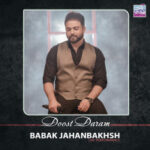Using an excel app to make tables and spreadsheets is a common way, to sum up information and arrange data. It may use to record numerous data or just to show information in an organized method. Most companies and offices use excel table to analyze their accountant numbers and handle their financial matters. You will obtain lots of data by looking at one page of an excel file that’s why you need to access to this app via all of your devices.
Have you ever try to open an excel file on your apple device and feel disappointed? That’s true, you may have some problem opening excel files or editing them on your ios phone so we are going to introduce you a list of excel viewer app to feel comfortable opening excel sheets. Some of them allow you to create and edit those files as well.
Why would I need to open an excel file on my apple phone?
Nowadays lots of content are created in excel files because people want to summarize data in the most optimized way and excel tables and their options are a good way to do so. Therefore you may encounter excel files and want to open them on your phone as soon as possible
It might be your assignment, part of your job, an office report, or your company statistics so it’s better for you to be prepared for such files. And being prepared means you may need to open those files when you only have your phone available.
Is it possible to create or edit an excel file via an Apple phone?
Yes, with some of the app below you will be able to make excel file but there are two ways for this:
1. Make tables by excel itself and import information in it.
2. Make a spreadsheet with other apps and complete it with your information then export it to an excel file.
Now Let us check TopWonk list of Top 8 Excel Viewer/Editor Apps For iOS Free & paid below:

1. Microsoft Excel
Of course, the first one on our list is the original excel Microsoft app. this app works smoothly to view excel files with all the features and colors they have. You will be able to edit and create excel files and share them with others. What this app does is:
- Allows you view your spreadsheets and tables in card view to see everything easily and provide lots templates to help you create professional excels
- Analyze data with various charts and graphs
- Provides tools to help you manage your financial tasks like agile spreadsheets and charts
- make drawings, shapes, and highlights with tools
note: to create excel files with this app you need to make a Microsoft account for free and sign in then in addition to create you will be able to share your files easily as well.
Pros
- Easy to use
- Free with in-app offers
- Contains all the tools in original excel
- Keep your privacy
- Allows view, create, edit and share files
Cons
- None

2. Polaris Office – PDF & Docs
Are you trying to open excel files on your apple phone and all you got is failure? This multi-task app is a powerful assistant to your ios for opening Microsoft and adobe documents. you can make, edit and save documents in different formats and open your excel files easily. You also can use Polaris drive to sync your documents on all of your devices.
More office tools
You can do lots of task with Polaris:
- Open, edit, save and share all kinds of documents.
- Convert files to pdf and reverse
- provides templates to help you work with docs easily and lets you make templates and save them on the app
- import/export data of docs
- make various types of charts and graphs
- and more
as you can see you will be able to do lots of action with this app. it is free to download but Offers In-App Purchases from 3.99$ to 59.99$ for different services according to below:
• Smart Plan: $3.99 monthly & $39.99 for a year
• Pro Plan: $5.99 monthly & $59.99 for a year
• Remove Ads: $4.99 permanently
Pros
- Works smoothly with all of the docs
- Open, edit, and create excel files
- Contains a cloud storage
- Sync with all sources like your device or your cloud storage
- Has converting possibility
- Free to download
- Beautiful design
Cons
- Contains in-app purchase

3. Utility Spreadsheet
The sixth one on our list is a practical tool to open excel files and make spreadsheets. So in addition to view excel files you will be able to import data from various sources and make new spreadsheets. All you have to do is to enter information in rows and columns then use its tools to improve your work.
It also doesn’t forget about data analyzing so just put all information you want and let it does its work. The operations that the app supports make everything easier for you. According to the apple store, it has 4.2 stars and good reviews so you can try it right now and know about its option yourself.
Pros
- Free with in-app purchases
- Easy to use
- Lightweight
- Contains essential tools to create a spreadsheet
Cons
- Include ads
- Doesn’t have an extra option to read other Docs

4. Zoho Sheet – Spreadsheet App
Do have trouble opening excel files on your ios device? Do you need a professional app to view excel files and make spreadsheets with lots of features? Here is one of the most papular apps in this category Zoho Sheet. This app helps you open excel files smoothly and make tables, charts, graphs, and professional spreadsheets easily. With this app, you can insert images in your spreadsheets and import or export information in/to excel files.
If you get confused making tables and work with spreadsheets, with this app you will feel more comfortable create such things. To work with your team you can create a team paper and be able to make changes in team sheet anywhere you are.
Zoho Sheet – Spreadsheet App has a advanced formula to break down the numbers and support 350 functions to do your functions accuratly.
This app is completely free and has 4.5 stars in the apple store so how about download it right now and see what it got?!
Pros
- Lets you create, view and edit excel files
- Analyze data so fast
- Allows team works and leave comments
- Easy to use
- Free
Cons
- Big size 206.8 MB
- Available only for ios 9 or later

5. Sheetlet spreaadsheet & scanner
This powerful app helps you scan data from different sources, import them to and spreadsheet and export them to an excel file or pdf. You can view multiple excel files, use the information inside and create a new spreadsheet.
Here is what this app does for you:
- helps you manage your budges and finance issues on your iPhone
- imports data from different sources and put them in the spreadsheet
- calculate numbers according to the sorts you have chosen
- creates graphs for your information
- export all the spreadsheets into excel or pdf
So if you are looking for a simple excel viewer and spreadsheet maker this one can help you a lot. Managing your financial stuff with these kinds of apps is a good way to show you every earn and spend at once and help you manage your savings easily bu analyzing numbers. This app is completely free and has 4 stars on the apple store, which seems worth downloading.
Pros
- Free
- Simple environment and easy to use
- Have many options to create spreadsheets
- Fast calculations
- Scan files automatically
Cons
- Doesn’t make original excel files

6. XlsOpen spreadsheets editor
Do you need an app to open your excel files or make one? This one is a professional data analyzer that helps you view your excel files and make spreadsheets in different formats and with various tools. A complicated program is used to analyze numeric data and set the tables as you wish. It is a free app to download but to use extra options you need to pay in the app. so if you want to do any of these tasks you can trust this app:
- Open excel files or import its information into a new spreadsheet
- Organize texts and numbers in row and columns
- Making charts, graphs, tables and let the app do the analyzing
- Share the sheet with others live or via emails
- Print the spreadsheets
- Save the document in different formats
In their new versions they tried to make Better compatibility with Microsoft Excel so if you want an app just for excel files and spreadsheets, you can try XlsOpen spreadsheets editor.
Pros
- Contains lots of tools
- Support excel files
- Free to download
- Analyze data by an advanced program
Cons
- Ads included
- Complicated environment
- Slow working

7. OffiDocs XLS DOC PPT editor
Having an all-in-one app to open your excel files is a wise choice because plus what you expect from an app about excel files these apps provide more support for you and you surely will face another type of docs and you can use this app to do whatever you want.
This easy use app can efficiently help you open Word, PowerPoint, Excel, and pdf files. it is completely free and allows you to convert different files to pdf so you can read them more easily and share them with others. Since it attaches to lots of sources (email, device, outlook, and more) you will be able to manage your doc files as well.
It has an average grade of 3.8 stars in the app store and needs 9.9MG space of your apple phone.
Pros
- Integrated with other IOS apps
- Support different types of doc
- Small-sized
- Completely free
- Easy to use
Cons
- Slow operation

8. OffiXLS spreadsheet editor
If you have lots of excel files and prefer having a particular app to open them. This one may help you. OffiXLS spreadsheet editor allows you to create, edit and share excel spreadsheets with all the features it has like color, charts, and graphs.
You can enter various information into the rows and columns of a spreadsheet from different sources and use tools to add colors or graphs and make a professional spreadsheet.
In addition to open excel files it can be a file manager and do these tasks:
- copy, remove, create excel files
- view file details like name and size
- Sort all the files as you like
However it is free to download but to use all the options you need to pay for items and subscribe to the app. so if you don’t mind try apps to find the one that suits you best, you can install this one and see if it is practical or not.
Pros
- Free to install
- Specific for excel files
- Support all types of spreadsheets
- Lightweight
Cons
- Operates slowly
- Contains ads
- Some errors reported according to the reviews
Conclusion
Excel files are particular documents that are hard to open on the phone without the third-party app because excel files don’t include only tables, mostly they include different features, so to open these files and enjoy viewing them like it is your pc you will need an app for that. The apps on the TopWonk list contain two modules:
1. Apps that are specific for excel files and spreadsheets
2. all-in-one apps that are useful to open all types of documents and provides various tools for users.
Our recommendation to view excel files is to use an all-in-one app like Polaris, this app is a powerful assistant for your device and with a pretty designed environment and practical tools won’t let you down at all.
But if you insist on using an app only to open excel files Microsoft Excel would be a wise choice for you because it is originally for excel files and support everything you need to view, edit and create your excels.
FAQs
Is it possible to export all spreadsheets into an excel file?
Yes, by some of the apps above, you will be able to make your spreadsheet and convert it to an excel file or pdf. Zoho Sheet – Spreadsheet App is one of those apps that allows you to make spreadsheets and convert them to an excel file. All you have to do is to enter data into your spreadsheet with all the details, since spreadsheets are similar to exceles, the app will easily do the converting.
Which app is the easiest one to use?
Most of these apps are easy to use and won’t cause you any trouble using them but if you are looking for an app that clearify everything and has a user-friendly design; Polaris can be a good choice for you, but to enjoy more while using it you may need to pay for some of its items.
An other suggestion is OffiDocs XLS DOC PPT editor this app has an easy design and you wont be confused using it.