Selfies are more than just a way to capture a moment. They are a form of self-expression, creativity, and fun. Whether you want to show off your outfit, your mood, or your surroundings, you need top selfie apps for Android to make your photos stand out.
Top Selfie Camera Apps for Android
With so many options available, how do you choose the best one for your Android device? In this blog, we will review some of the top selfie apps for Android that offer amazing features, filters, and editing tools. We will also compare these top selfie camera apps for Android for easier decision-making.

1. B612 – Beauty & Filter Camera
Take a perfect selfie with the B612! This great app is one of the top selfie camera apps for Android, with over 500 million installs from the Google Play Store.
The effects that B612 gives you are so precise and natural that they fit perfectly on your face and become part of the main image.
With this app, you can make your skin clearer, make your face slimmer, or put a cartoon character on your head. In addition, with the music and effects that are available, you can also make short selfie music videos.
Price
- Free (In-App Purchases)
Pros
- Up-to-date and varied stickers
- Ability to use both front and selfie cameras
- Messenger section for chatting
- Ability to use offline
Cons
- Slow performance on some devices
- Minor errors in the video editing section

2. BeautyPlus – Best Selfie Cam & Easy Photo Editor
One of the apps designed specifically for taking beautiful and creative selfies is BeautyPlus, which has become one of the most popular apps on this list, with more than 100 million installs on Google Play.
With this top selfie app for Android, you can take photos and makeup simultaneously! You will find all the necessary features to make your face more beautiful in BeautyPlus.
It lets you change the color of hair and eyes to shorten and raise eyebrows or change the shape of the lips. In addition, you can eliminate extra objects in the images with one move and have a quality output of your images.
Price
- Free
- $6.99 per month
Pros
- Multiple filters and effects
- Ability to remove annoying objects from the image
- Instant retouching
Cons
- Limited free features in new versions
- In-app ads
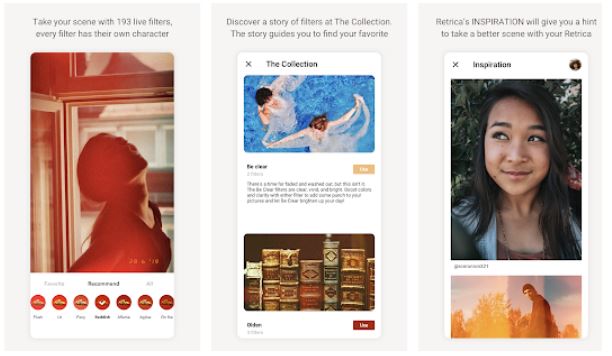
3. Retrica – The Original Filter Camera
Retika is among the top selfie apps for Android. Retika’s features rely more on its powerful image editing tools than on selfie effects and filters. With this app, you can edit your image during and after shooting and put beautiful frames for it. In addition, this app lets you put your desired logo or icon as a watermark on your image.
Price
- Free (In-App Purchases)
Pros
- Dedicated photo timer
- Great designs for picture frames
- Beautiful and user-friendly UI
Cons
- Lots of in-app ads
- High subscription price

4. YouCam Perfect – Best Photo Editor & Selfie Camera
YouCam Perfect is one of the top camera apps for Android. This app has several filters that you can use when taking a selfie of yourself. Changes such as correcting facial wrinkles, removing yellow teeth, or making the face fat and thin are done on the images in a completely natural way.
With YouCam Perfect, you can also adjust the brightness of the images, place text on the photo, add different stickers, and blur the background of the photo. The same manufacturer has also released another app for makeup called YouCam Makeup, which gives you specific options for beautifying your face.
Price
- Free (In-App Purchases)
Pros
- Ability to use filters in real-time
- Multiple photo editing tools
- Good support from the development team in the Google Play comments section
Cons
- Lots of in-app ads
- Slow performance on some devices

5. SNOW
With more than 100 million active installs from the Google Play Store alone, Snow is one of the top selfie camera apps for Android. With this app, you no longer need basic camera apps! Because it has many tools to edit the image and modify its light and color settings.
Snow has an automatic retouching system that doubles the beauty of the output image. What are you waiting for? Download and install this excellent app now!
Price
- Free (In-App Purchases)
Pros
- Full sharing options
- Make short videos with AR effects
- Ability to edit photos stored in the mobile gallery
Cons
- Crash on some Samsung devices
- Inactivity of app support in the user comments section

6. Sweet Selfie Camera – Photo Editor & Beauty Snap
With Sweet Selfie Camera, you can take attractive selfies of yourself and make them more beautiful with filters and stickers. With its simple and user-friendly UI, this top free selfie app for Android has been able to get more than 10 million installations in the Google Play Store. It has many art templates that you can use to create Instagram posts and stories.
Price
- Free
Pros
- Ability to add icons and logos to the image
- Small file size and good user interface
Cons
- Many in-app ads
- Not so good output images

7. Beauty Camera – Best Selfie Camera & Photo Editor
Another top selfie camera app for Android is Beauty Camera. This app is a very powerful editing tool for images you have already taken, in addition to providing you with effects and filters when taking photos.
For example, you may have a professional Canon camera and want to edit the photo you took in a simple but powerful app. This is where Beauty Camera comes in handy.
Of course, taking selfies with professional cameras is not as simple as using mobile phones. But to control the camera trigger, you can use DSLR Remote Camera Android apps and then transfer the captured image to the phone and edit it in Beauty Camera. The exported image of this app is high quality and has features such as changing the amount of light, color, contrast, shadow, and highlight that can act like Camera raw apps.
Price
- Free
Pros
- Powerful image editing tool
- Offline editing
Cons
- Lots of in-app ads
- Unable to add a sticker when shooting

8. Candy Selfie – beauty camera, sweet selfie
Candy Selfie is a professional selfie photography app. With Candy Selfie, you can preview the changes you want after taking the photo. Blur the part of the image you selected.
Also, with Candy Selfie, you can combine several photos and create a new collage with attractive effects. All these features are at your disposal for free, and you just need to download and install this app through the Google Play Store. So, have fun!
Price
- Free
Pros
- Real-time filters
- Various stickers and emojis
- Timer
- Pre-prepared templates
Cons
- In-app ads
- Low-quality output

9. Facetune2 by Lightricks: Selfie Editor Retouch App
Facetune is among the top selfie camera apps for Android in the field of image editing and selfie photography, which has attracted the attention of users with more than 10 million downloads from the Google Play Store.
This app can turn a simple image into a professional photo. Facial makeup, wrinkle removal, pimple removal, and teeth whitening are some options at Facetune.
The user interface of this app is straightforward and user-friendly, and you can learn to work with it without the need for any training.
Price
- Free
Pros
- Comparative tool to see before and after retouching
- Complete face makeup tools
- Suitable UI
Cons
- Very high price compared to competitors
- In-app ads

10. SelfieCity
SelfieCity is one of the most advanced selfie apps. It has always been at the forefront in terms of adding new features. A unique collection of high-quality images, along with hundreds of effects and filters, allows you to design creative photos that will attract the attention of your friends and followers on social media.
One of the unique features of SelfieCity is the realistic Polaroid camera, which acts like a real Polaroid camera. Also, with this app, you can shoot with a fisheye lens, creating an exciting and creative effect. In the new versions of this app, a reel film camera mode has been added to create film reels.
Price
- Free (In-App Purchases)
Pros
- Film and selfie editor
- Creative effects and filters
Cons
- Irregular updates
Best Selfie Camera Apps for Android
As you can see, many applications exist for editing images and creating effects and filters on selfies. Some of them slow down over time or crash while working with them due to the large volume of graphic files they download to your device. Others, because they are free, you have to endure a lot of in-app ads when using them. Now, it’s up to you what your priorities are. Cost or features of the app?
FAQs
Does using these selfie apps increase the quality of our images?
Note that no software can improve the quality of your camera in terms of hardware. What these apps do is actually retouch and optimize the images, not improve the quality of the selfie camera. That is why the performance of these apps is different in different models of phones. For example, you may have taken a selfie of yourself and your friends in a dimly lit space. The image quality is not a problem, but since the ambient light was not good, the image is darker than you expected. Now you can edit this photo using the top camera apps for android and correct the light.
What should be done to use these applications?
You do not need to learn anything to work with most of these apps. Just download and install them through their Google Play page and log in using your email or Facebook address to work with them. To read more about camera apps, you can also see the list of best Document scanner apps for android.










