With the coronavirus pandemic, we felt the need for video call apps more than ever. Hygiene protocols and governmental regulations have made it a bit difficult for us to visit our beloved family and friends as much as we used to. Fortunately, the internet saved the day once again. With high-quality video calls, the distances seemed to shrink, and we can feel the warm (albeit virtual) presence of those we care for and love.
However, that is not all. The pandemic has also transformed our work experience and all the job-related activities. More and more people chose to work remotely from the comfort and safety of their houses. Therefore, companies and organizations rely heavily on communication and social networking apps to hold video conferences and online meetings. If it were not for these amazing apps, our social and professional lives would definitely go into a hiatus, and we would not maintain efficiency in either of them.
Choosing the Best Video Call App
However, the key question is: Which is the best Android video call app? You can use something for mobile phones such as Samsung, Xiaomi, Huawei, and so on. Of course, using such apps, you can place phone calls from Android to iPhone as well. TopWonk has come up with the perfect list for you. Here, you get to know top video call and video chat apps for android. Each app has perks of its own, and the list is handpicked in a way to accommodate all your communication needs, from personal to professional.

1. Google Duo: High Quality Video Calls
💳 Price: Free
Another amazing product by Google, Google Duo, has been designed a la apps such as FaceTime and Skype to cater to its users’ needs. Both you and your contact have to have it installed on your phone in order to place phone calls of ultimate quality. However, you should not be misled by its name and imagine it is only available for Android. Ask your friends and colleagues who have an iPhone or iPad to install it so that you can communicate whenever you want, free of charge. You may place a group video call (or better call it video conference) with up to 32 people at the same time, amazing service for meetings, summits, and even gatherings.
Video chatting is not all that Google Duo offers. You can place voice calls or send text messages without being charged a penny. In addition, you no longer have to worry about sending your files or getting your hands on some videos or documents that one of your friends wants you to have. All these features are at your beck and call on Google Duo.
Pros
- Voice and video call features
- Perfect quality and resolution
- Fully compatible with Android TV
- Offers a variety of options for sharing files and chatting
- 32 people in one group video call
Cons
- None

2. Skype: Free IM & Video Calls
💳 Price: free with in-app purchases
Who hasn’t used or at least heard about Skype? It is one of the oldest and best video call software programs out there. A well-known and feature-packed application has been providing its users across all platforms (Android, iOS, macOS, and of course Windows) with high-quality video chat services. The group call limit on Skype is 25 people.
The video quality is adjustable and completely depends on your connection. You can use it as a text chatting app or just make and answer voice calls. Skype is also listed among the Best Voice Call Apps for Android.
You can look up users by their ID, email, or phone number. There are additional options for sharing your screen or uploading and sharing multimedia files and documents. In addition, there are options by which you can record the entire call. Teachers, managers, and establishments can definitely take advantage of such extra advantages.
Pros
- Cross-platform
- Video, voice, and text chat
- Professional environment
- Commonplace with a large database
- Great quality
- Media and screen sharing
- Sync with Google, Facebook or Microsoft accounts
- Place voice call with landlines
Cons
- Android version is not as ideal as the desktop version

3. WhatsApp Messenger
💳 Price: Free
WhatsApp Messenger is the biggest messenger app in smartphones like android and iOS devices, with more than two billion users were accessing it monthly. It is a FREE messaging app available on markets. WhatsApp uses the Internet access of your phone to help friends and family chat and call you. Send and receive messages, calls, photographs, videos, documents, and voice messages and switch from SMS to WhatsApp.
Pros
- Completely free
- Full encryption
- Ideal for text, voice and video call
- Intuitive user interface
- Group video call with up to 8 people
- Link with your Facebook or Instagram account
Cons
- Phone number is visible to everyone
- Video quality can be poor at times
- video call is not available in the web version

4. Facebook Messenger: Text and Video Chat for Free
💳 Price: Free
Although Facebook is no longer in its heyday, a lot of people still keep in touch with their Facebook friends or update their accounts on a regular basis. For this very reason, it is quite convenient to go for this social networking site’s exclusive messenger. Of course, users don’t need to possess or link a Facebook account, and you may use it just like any other video call and messaging app.
Place video calls with up to 50 people with people from your family, workplace, classmates, etc., as easy as A B C.
Pros
- Filters (like Snap Chat)
- Games, stickers, and many other fun features
- Video and voice chat
- Media sharing
- Group video limit is 50 people
- Widely used
Cons
- Lacks some features
- High battery usage

5. Zoom Cloud Meeting
💳 Price: Free (contains in-app purchases)
If you are looking for a professional app that will meet every need you might have with video calls, you should definitely go for Zoom. Although the coronavirus pandemic has been a great catalyst for Zoom’s success and popularity, its team of developers has also been very busy. They took care of its previous bugs and issues, trying their best to turn it into one of the best video call apps.
The enormous advantage that Zoom offers is being specifically designed for webinars, classrooms, and video conferences. There are many options for microphone and webcam access. Plus, document and file sharing, recording, and a special mode for driving. Hang on to your hat for the most amazing feature of Zoom: place calls with up to 100 people. And it is 100 % free for the first 40 minutes.
Despite Zoom’s fame and reputation with business organizations, it is also a fantastic choice for family members and friends. Do not be afraid of encountering an app that needs the skills of a tech-savvy. It is for everyone.
What is great about apps such as Zoom and Skype is that you can create meeting links so that even people who do not have them installed can join you.
Note: if you have difficulty managing your calls or want to get rid of telemarketers and spam calls, check out the best call blockers apps for android.
Pros
- Cutting-edge
- Jampacked with handy features
- Video and voice call
- Cloud-based
- High quality
- Upload and share files
- Screen sharing
- Driving mode
Cons
- Time limitation in free version

6. Discord: Talk, Video Chat & Hang Out with Friends
💳 Price: Free (with paid versions like Premium and Nitro)
Although it is the best option for gamers to video chat while playing online games, Discord has been able to grab the attention of non-gamer communities. Avail yourself of its many cool features for video calling; for insurance, have a high-quality video chat with up to 25 users.
Discord also allows you to create groups and channels under different labels. In addition, you may adjust the volume and other settings during your voice calls.
Pros
- Great voice and video chat quality
- Handy options for voice and video control
- Create Invite-based channels
- Ideal for bigger teams and groups
- Perfect choice for gamers
Cons
- Not specifically designed for private and one-on-one chats

7. Viber Messenger: Free Video Calls and Group Chats
💳 Price: Free (with in-app purchases)
Viber is probably the cutest messenger with video calls for Android. It has a distinctive user interface and has a variety of services to offer. It may be used to make voice calls not only to other Viber users but also to landlines. Also, it provides you with an amazing instant messaging tool. Finally, the most important reason why it is in TopWonk’s top choices is its video calling options. The video quality is quite acceptable, and you can also create groups and have group calls with up to 20 people.
Just like Skype, Viber is also accessible through devices with Windows, Blackberry OS, iPhone, and iPad, and … So, if your friends are not Android fans, you can still keep being in touch with them.
Although you might use the best SMS blocker apps for Android, Viber offers you an option to manage your blocklist and get rid of harassers or spam SMSs.
Pros
- Designed for all platforms
- Voice calls to landlines
- Video call with up to 20 participants
- User-friendly with gorgeous interface
- Stickers, emojis, and fun chat options
- Media sharing
Cons
- You cannot hide your phone number

8. JusTalk: Free Video Calls and Fun Video Chat
💳 Price: Free
JusTalk is an easy-to-use and yet one of the best video chat applications you should definitely give a try. And it is not just for talking! The app provides you with other amazing and handy tools like theme customization, group chat, and doodling on the screen. Even though it has a smaller user base (compared to WhatsApp), it has proven to be as much worthy. The video quality is HD, and you can have a clear view even during the night time or in dark places.
Boomerang in JusTalk: this is probably the biggest advantage of the app for making video calls. If you want to call someone without the video calling app, this option has everything covered for you. Boomerang allows you to create a link and send it to your contact. This click-to-call link does not require any installation.
Pros
- HD quality
- Games, stickers, doodle, emojis, and other cool features
- Live streaming
- Night light for dark environs
- Group call
- Encryption
- Boomerang option for calling people who don’t have the app
- Voice and video call
Cons
- None that we know of

9. Snapchat
💳 Price: Free (contains ads)
If you want to add a tint of fun and humor to your chats, Snapchat must be your choice. Snapchat is known to be the very app that popularized face filters. What is more, the filters are updated regularly. So, you will never get bored with your calls. The majority of its users are teenagers; however, many grown-ups have also found it appealing.
You can also create and share stories or use cool texts, lenses, and filters to change your appearance. Of course, if you wish to change your voice in a more professional and non-funny way, you need to use top call voice changer apps for android.
Pros
- Share video clips and photo or video stories
- Socialization features
- Create Friendmojis
- Entertaining filters, effects and face masks
- Group video call with up to 16 participants
Cons
- Not designed for professional use
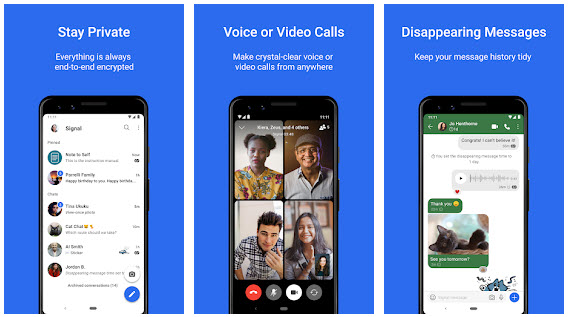
10. Signal Private Messenger
💳 Price: Free
For those who value privacy above anything, Signal private messenger is a must. All of your chats, from text messages to voice and video calls, are encrypted. Not only can you place one-to-one video chats, but also have a group video call with up to 5 people. Therefore, if your priority is private and individual calls use with high safety and quality, go for Signal’s messenger.
The app is open source and does not involve ads. Plus, it would help if you rested assured that no personal data is collected or tracked in this application. You may also block screenshots in the setting to add a second layer of privacy.
Pros
- Totally private
- 100 % free
- End to end encrypted video and voice calls
- Simplistic and friendly user interface
- Media and document sharing
- Screenshot protection
Cons
- Not the best options for bigger groups’ calls

11. Marco Polo: Stay in Touch
💳 Price: Free (paid Plus version with 59.99 $ a year)
Marco Polo takes your experience with social media to the next level. It is built based on trust and does not promote rivalry or competition over likes and shares. It is not an app for those who think they must keep up with the Joneses.
Make video calls and stories and share them with your friends and family members. Cloud-based storage gives you unlimited space. In addition, in contrast to Snapchat, your stories do not disappear after a 24-hour time span, and you can have them and return to them whenever you like.
Pros
- Totally free
- Unlimited chats and calls
- Create groups
- Filters, stickers, emojis, and even voice filters
- No ads
- Intuitive user interface
Cons
- Full features available in paid version

12. Telegram
💳 Price: free
Last but not least, we should bring our review to an end with one of the most amazing messengers out there: Telegram. It has recently added a video call option. Now we can say telegram has every feature from A to Z. Although it currently only offers one-to-one calls, considering the large user base of the app, they may develop it in the foreseeable future.
Note: more and more apps like Telegram offer options by which users can hide their phone numbers, even from their friends and contact lists. However, if you are looking for a way to find out who is calling or sending a message before you can answer them, take a look at Caller ID Apps for Android.
Pros
- 100% free
- Fast and secure
- Video and voice chatting
- Instant messaging
- Create and discovers millions of channels and groups
- Discover and make your own stickers
- Media and document sharing
- End-to-end encrypted
Cons
- No options for group calls
Conclusion
Time and place no longer have a say in the way you communicate with your friends. After that, the advent of global communication events like coronavirus pandemic did the most to make us feel the need for video calls and conferences. Over the past decade, hundreds of apps have been developed to make virtual real-time face-to-face communication an easy and pleasant experience.
Depending on people’s age, career, priorities, and needs, we have reviewed the best and most amazing video chat applications. We also have delved into their weaknesses and strengths to show why each is ideal for a certain group of people. Having said that, everyone is presented with a choice to pick the best app that suits him/her.
FAQs
Which app is bets for video calling?
Every video chat application has specific pros and cons. We have reviewed the best 12 messengers with video calling features, from the well-known Skype, Zoom, and Viber to lesser-known though totally worthy apps like JusTalk, Marco Polo, and Discord.
While messengers such as Telegram and Signal are the best for individual usage, others like Skype and Zoom fulfill your business and educational requirements. For gamers, Discord and for teenagers, Snapchat is the most popular. Instant messaging apps like WhatsApp, Facebook Messenger, and Viber have also added amazing video chatting options to their apps one after the other.
How do I video call on my Android?
Just install any of the apps listed above (the links are available). After that, enter your phone number or email address. Next, sync your contacts or look up the person you wish to call by ID, number, or email. Finally, place your video call (which in most apps is done by clicking on the movie camera icon)
Which video call app is the safest?
Video call applications or messengers that offer end-to-end encryption provide you with highly secure services. Signal, Telegram, Marco Polo, Viber, and WhatsApp use this mode of encryption.










