In recent years, online games have become an important global competition. In addition to improving their individual skills in the game, gamers must also be well-coordinated with their team members. Common chat apps are not very effective for communicating between team members in a game. That’s why some chat apps are created specifically for gamers. This article wants to review the Top 5 Voice Chat Apps for Gamers in Android 2021.
Top Voice Chat Apps for Gamers in Android
From the dozens of Voice Chat Apps for Gamers, we have selected the following 5 applications. The selection of these apps in the first place was based on the score given to them by its users in the Google Play Store. Almost all of these apps have received a score of about 4.5 out of 5. The second criterion by which we have arranged these 5 apps in the following list is the number of active installations of the apps. Finally, the latest developer updates have been important in our selection. All of these apps have released a new version in 2021 on the Google Play Store. In the meantime, we will explain the features of each program along with their strengths and weaknesses.
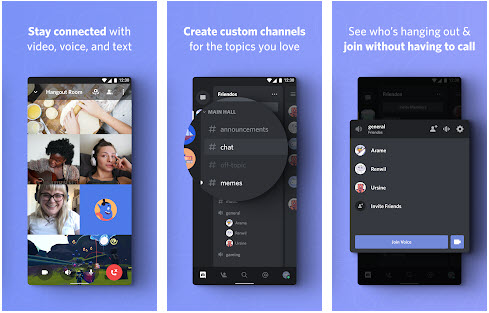
1. Discord – Talk, Video Chat & Hang Out with Friends
Because digital games consume most of the system resources, any additional use of device hardware or the Internet will occupy the bandwidth or the number of system resources, and this will cause stains or disruption in the game process. If you are a professional gamer, do not worry about this problem anymore. The Discord – Chat for Gamers application, with its unique feature, prevents the high bandwidth of the Internet, and you will easily be able to chat while playing with the other party. Gamers have well received this program. You can create a personal account, and with its various settings, you can easily send voice and even video messages to your audience while playing.
Discord has been installed more than 100 million times in the Google Play Store and was last updated in February 2021. The main features of this app can be used in the free version, but to use all of it, you must purchase the premium version.
Pros
- Acceptable features in the free version
- Supports chat by voice while playing the game without adversely affecting the process
- Supports sending video and photos at the same time as the game
- End-to-end encryption
Cons
- It is not easy to use or navigate
- Some problems with push notifications have been reported
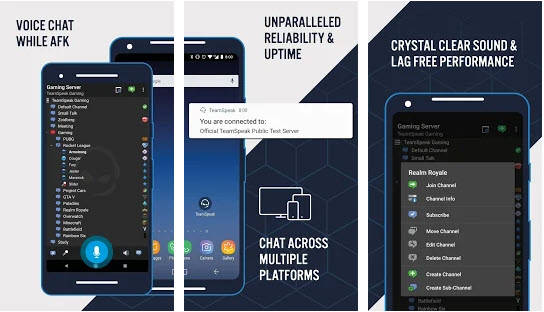
2. TeamSpeak 3 – Voice Chat Software
For those gamers who want more control over their team and the calls they make, TeamSpeak 3 comes in handy. This app is one of the most popular Voice Chat Apps for Gamers with over one million active installs from the Google Play Store. However, the average score given to this program was about 3.5 out of 41,000 votes. But the good features and abundant access that this app gives you have made it a good choice.
With TeamSpeak 3, you can control the permissions of many accesses and even manage servers! By default, you can connect up to 32 users with one server. The interface of this app is a bit simple, but in new updates, the development team has tried to get closer to a more modern UI. Another feature that places this app on Top Voice Chat Apps for Gamers is its high-speed file transfer. In addition, there is no need to worry about security with the AES encryption. Apart from Android, this app is also available for various platforms, including iOS, Windows, Mac, and Linux.
Pros
- It’s unique permission controls
- AES encryption
- Player status notifications
Cons
- Lack of Bluetooth headphone support
- Improper UI
- Poor performance compared to the desktop version

3. Rune: Teammates & Voice Chat for Games!
Rune is a voice chat app that works well with all your games. With this app, you can find your teammates and communicate with them via voice chat. In addition to your familiar friends, with the help of Rune you can find and make friends with gamers at your level of skill in the game and people who speak your language. Rune voice chat works with any game. With the help of this app, you can talk to your teammates and plan to win the game.
One of the good features of this app is the responsive development team. If you go to the page of this app in the Google Play Store, you will see that the RUNE development team has answered almost all the questions asked by users in the comments section. This app is one of the good Voice Chat Apps for Gamers with more than 500,000 active installations and a score of 4.6 out of 15,000 votes.
Pros
- You can choose a game and find a teammate
- Voice chat with more than two people at the same time
- No in app ads
- Excellent support
Cons
- Limited number of registered gamers in some parts of the world
- Problems with verifying mobile number have been reported

4. Element – Secure Messenger
Element is both a good messenger and a tool for group work. From multiplayer voice chats with team members to coordinating meetings and working remotely; This is a super app! The app’s chats are encrypted with end-to-end encryption technology to ease your security concerns. ELEMENT is a great app for video conferencing, file transfer, and voice calling. But if you are looking for a great app for making voice calls online, TopWonk offers the Best Voice Call Apps for Android. In ELEMENT, you can create groups and communities and manage your game team with the widgets and robots at your disposal.
Pros
- end-to-end encryption
- It can be self-hosted or you can choose any Matrix-based host
- It protects you from unwanted ads, data mining and walled gardens
Cons
- The interface is a bit complicated
- There is no possibility to find other gamers
- Some logging issues were reported

5. Pinch – Voice Chat for Gamers, Friends & Teammates
The last program we bring to this list is Pinch. This app is one of the best options for voice chat with gamers. With the help of this app, you can talk to your friends while playing. Pinch runs in the background, allowing you to talk to friends and teammates while playing Minecraft, Roblox, or any other game and to plan your attack or defense strategy.
This app is created specifically for mobile games, so you can use it easily and without having to leave the game. If your friend is not online when you want to start the game, you can contact him through the app itself and start the game very quickly. Of course, Pinch is not a good app for video calling. In another article on the TopWonk website, we have introduced the Best Video Call Apps for Android that you can use.
Pros
- notify you when your friends come online
- Expert and responsive support team
- easy to use
Cons
- Some issues with inviting friends
- It is not possible to record sounds during the game
Conclusion
Communicating well with teammates in a group game is an important part of the game. Using the apps that we introduced in this list, you can establish voice chats with your teammates, join professional forums and groups, and make new friends. Some of these programs, such as Discord, have been developed for various platforms, including Windows and Mac, which can also be used for desktop games.
FAQs
How can these apps be used?
For voice chat during the game, just download and install one of the apps we introduced in this article. The link to download the Android version of these apps from the Google Play Store is located at the end of the introduction section of each app. Then, by creating an account, you can log in to various forums and invite your friends to join the chat.
How do gamers communicate?
Voice chat while playing is one of the most important ways to communicate between teammates. In the past, many games had a text chat section that could not be used in some critical game situations. That’s why they use of voice chat became more popular among gamers. With voice chat, you can focus on the game while talking to your teammates about the game strategy. However, some of these apps are also used as regular messengers.










