No matter how advanced Music streaming apps are, using Music Player apps is still the first choice of many Android users. Offline music players are one of the best options for listening to archives of personal or old songs, accessing advanced sound settings, multi-channel equalizers, and reducing internet usage. In this article, we will introduce you to 10 of the best Music Player apps for Android. Note that not all music players listed in this article are completely free.
The variety of online and Offline Music player Android apps in the Google Play Store is huge. The applications you see below are arranged in order of the number of installations and the points they have received from their users. Since most of these apps have been released under the name music player, we have included the name of their developer in their title. However, to install any of them, just click on the button at the bottom of the description of each to go to the relevant page in the Google Play Store.
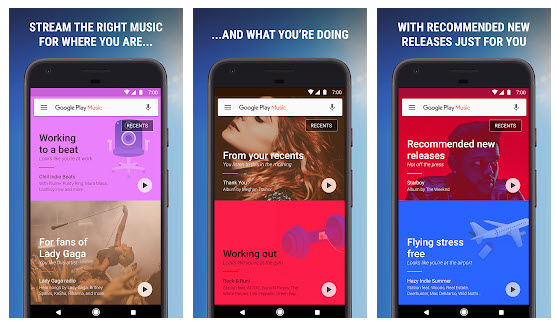
1. Google Play Music – Google LLC
The role of music in our world is undeniable. The days and years that have passed have highlighted the role of music in our daily lives. Every day we see new songs that change our mood and make us eager to download them. This makes us need a tool to organize and categorize song lists to manage and play these songs. Google Play Music is one of the most popular music players globally, which has managed to reach more than 5 billion downloads from Google Play! Almost no one has not used this program because it is installed by default on Android devices.
Features of Google Play Music include buying music from Google Play, full access to the music library, song sharing, and being free. However, Google has recently announced that it intends to remove this app and is going to introduce the YouTube Music app as an alternative. It has been possible to transfer all files in the Google Play Music library to YouTube Music for several months now, which means users can upload music, playlists, artists, albums, purchased content, suggested content, and uploaded content to YouTube. The transfer of all that data is easy, and there is no need to worry.
Pros
- The most downloaded music app player
- Subscribe to podcasts
- Offer music based on your taste
- More than 40 million tracks and music albums
Cons
- Google no longer supports it
- In-app ads in the free version
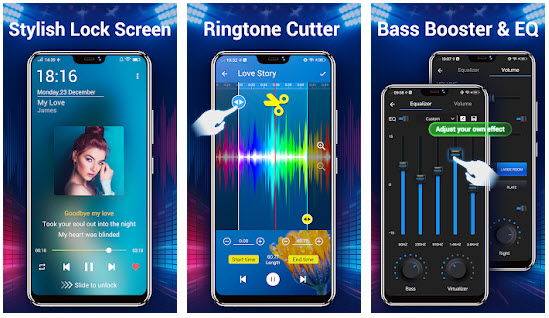
2. Music Player | Audio Player – Mobile_V5
Music Player – Audio Player is a free and, of course, powerful music player for Android phones and tablets, published by a developer called Mobile_V5, which has been downloaded more than 100 million times from the Google Play Store.
With its functional features, this audio player helps you manage the music on your Android device better and easier. The good news for music fans is that this music player has a relatively advanced equalizer that will be very practical and efficient to achieve the desired sound. However, for this purpose, we suggest you see the list of the best Music equalizer apps in TopWonk.
Pros
- Search by artist name, album, genre and playlist
- Supports lyrics with automatic scanning
- 3 types of widgets for home screen
- Music Equalizer
Cons
- Annoying in-app ads
- Crash on some devices
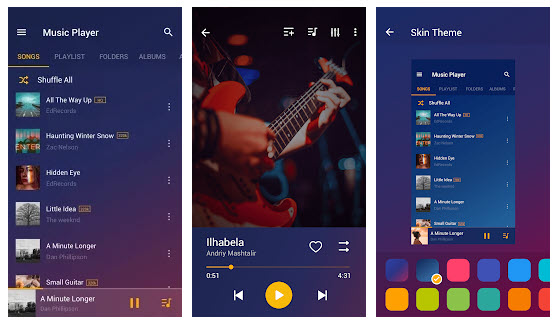
3. Music Player | MP3 Player, Audio Player – InShot Inc.
Another great music player app is a product from InShot, which is very popular because of its photo and video editing apps. This application, like its competitors, supports most audio formats. It has a simple and beautiful user interface and a sound equalizer. With more than 50 million installs from the Google Play Store and an outstanding 4.8 rating from its users, this app has shown its potential to be ranked No. 1 in the list of the best music apps.
Pros
- Supports all audio formats such as MP3, MIDI, WAV, FLAC, AAC, APE, etc.
- Offline music player
- Powerful equalizer
- Sleep timer
Cons
- Minor bugs in recent updates
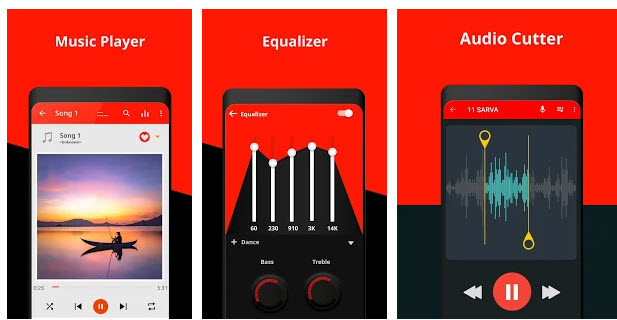
4. Music Player – mytechnosound
This is a stylish and powerful Android music player developed by Mytechnosound and published on Google Play. This app helps you see the complete list of your audio files and play them with the highest quality. Support for a variety of audio formats is one of the most important strengths of this app, which has attracted millions of users quickly. In fact, this music player has been installed more than 50 million times from Google Play to date and has received an acceptable score of 4.6 from its users. The equalizer of this application also helps to personalize the output sound according to the music genre and enjoy playing music to the fullest.
Pros
- Supports all audio formats
- Diverse color themes
- Sleep timer
- MP3 Editor Support (Click here to see a list of the best Music editing apps for Android)
Cons
- Annoying in-app ads
- Crash on some devices

5. Music Player – Leopard V7
Another 50 million apps that surprise you with their features are a product of the leopard V7. The app, which is also a professional music equalizer, has a variety of attractive backgrounds that change as the theme changes. It also has a lot of animation effects that make you enjoy using this app. Another unique feature of this music player is its ringtone cutter, which allows you to separate and save the part of your favorite song that you want to set as your mobile ringtone.
Pros
- Powerful equalizer with more than 22 styles of music
- Beautiful and diverse themes and backgrounds
- ringtone cutter
- Music name and genre editor (you can also use the Music tag editor apps to do this)
Cons
- Annoying in-app ads in the free version
- Many bugs on some mobile phones
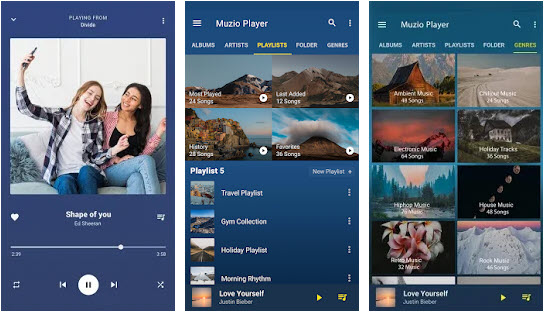
6. Music Player | MP3 Player – Apps10X
An application that looks simple but powerful. With its special tools, this music player can become your favorite player and has had more than 10 million active installations from the Google Play Store to date. The app received an excellent 4.8 out of 5 rating from its users, which shows that it creates a good user experience.
One of the features of Music Player – Mp3 Player has a song cutting tool with which you can easily cut and adjust your favorite part of the song for ringtone sound. Other features of this app include adjusting the audio output, increasing the bass volume, and invert the song and 3D effects.
Pros
- Supports most audio formats including MP3, MP4, WAV, M4A, FLAC, 3GP, OGC
- Ability to add lyrics
- Search and filter tools for songs
- Sleep mode and driving mode
Cons
- In-app ads in the free version
- Minor bugs in some updates
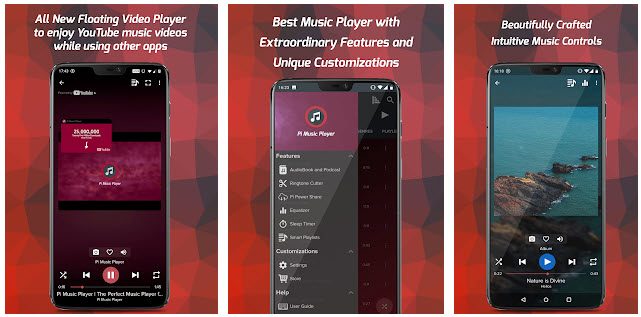
7. Pi Music Player | Free Music Player, YouTube Music
Pi Music Player is a powerful and complete music player with many features that supports all audio formats. With this application, you can also edit music information such as song name, singer name, etc. This app has a smart timer with which you can set the time to stop playing music automatically. This Android music player has 4 themes gloss, dark, black, light, each of which is suitable for different times of the day.
With Pi Music Player, you can easily share your music files with others, and to do this, create a quick access button. Another feature of this app is the music editor that allows you to set parts of the song you like as a ringtone.
Pros
- Different themes and beautiful backgrounds
- Power saver mode
- Professional equalizer
- Ringtone cutter
- Podcasts and audiobooks section (see the best audio book apps here)
Cons
- Minor bugs in recent updates
- In-app ads
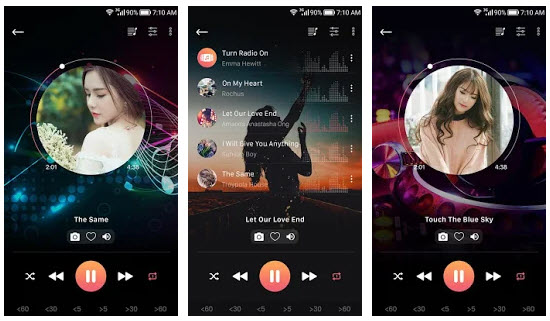
8. Music player – smart apps smart tools
Another music player app that has received an excellent rating from its users in the Google Play Store is Music player from smart apps smart tools. All the features that you see in the rival apps of this application are also available in this music player. High-quality offline music player, advanced search by album name, music genre, and singer name, sharing songs with others, and support for various audio formats are some of the features of this application.
Pros
- Music editor to make ringtones
- Ability to edit song tags
- Advanced search between albums and songs
- Bluetooth control tools
Cons
- Many in-app ads
- Limited sorting options
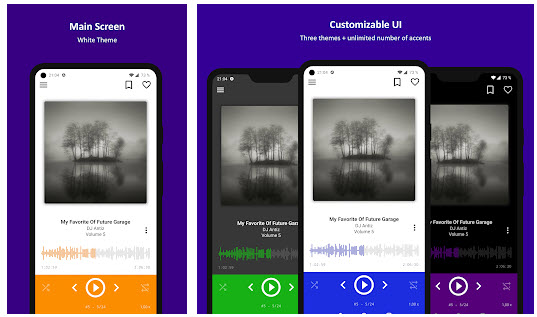
9. AIMP – Artem Izmaylov
The power of the AIMP music player is not hidden from anyone who has ever used it. It supports almost all popular music formats (including FLAC), and its theme settings and personalization are varied. The AIMP user interface is based on the basics of material design, so you are faced with a simple and minimal environment that is comfortable and enjoyable to work with. Superb equalizer, HTTP live stream, and audio normalization (to increase playback quality) are also good technical features of this offline music player.
Pros
- Supports various audio formats
- Sound balance control
- Sleep timer
- Ability to bookmark songs
- Internet radio
- HTTP Live Streaming
Cons
- Serious bugs on some devices
- Bad support in the comments section

10. Dub Music Player – Free Audio Player, Equalizer
Enjoy listening to songs with Dub Music Player. This player is able to play music with the highest and best quality possible for you. There are more than 55 different equalizer bands in this player that you can use to increase your Android phone volume. Equalizers include pop, dance, classical, normal, and rock.
Also, those who are interested in personalizing audio frequencies should not worry because Dub Music Player supports both 5-band equalization and the Base Music Enhancement tool. With the help of these two control sections, you can listen to music as you like. You can use the following link to download this app.
Pros
- Beautiful user interface design
- Supports all common audio formats
- Bass quality enhancer
- Dedicated widget for home screen and lock screen
Cons
- In-app ads in the free version
- Minor bugs on some devices
Conclusion
Using Android music player apps can add a lot of positive points to your music listening experience. The features of Music Player apps are very diverse. That’s why you need to consider at least a few options to choose the most suitable app for you. In this article, we introduced the best and most popular music players of 2021. What do you expect from your music player? Do you have experience using them? We will be happy if you share your opinions and experiences with us in the comments section.
FAQs
Do all music players have Music visualizer?
You must have come across apps that play interesting graphic images for you while listening to music. These are Music visualizer for Android that produce animated graphic images for you according to the rhythm of the music, the frequency, and the intensity of the sound of the song. Some music player apps may have this feature, but we suggest installing a Music visualizer app to enjoy this feature.
Is it possible to mix songs with music player apps?
There may be a music player app that allows you to do this, but DJ Music Mixing apps are usually made for this purpose.
How can I find the name of a song that is playing?
If you are sitting in a cafe and enjoying the music being played, and you want to know the name of the song, you should use the Music recognition apps. By listening to a piece of music, these applications can find the name of the singer or the song’s name and show it to you.
Is it possible to create songs with music player apps?
No. These apps are only used to play music. If you want to record your voice and combine it with music to create a new song, you must use the Audio recording apps and the Music Maker apps.







![5jszzmilcvo - Best free TikTok online video downloaders [without watermark] person holding black android smartphone](https://www.topwonk.com/wp-content/uploads/2021/10/5jszzmilcvo-150x150.jpg)

