YouTube is one of the most popular platforms for watching and sharing videos online. You may want to cut a YouTube video to remove unwanted parts, trim the length, or extract a specific segment. Many top online YouTube video cutters can help you without downloading software or compromising the quality of your video.
List of Top Online YouTube Video Cutters
To help you choose the top online YouTube video cutter for your project, we have researched and reviewed many tools. We provided the list of top YouTube video cutters online based on their ease of use, functionality, and output quality. Whether you need a simple or more advanced tool, you will find the best option for your needs!
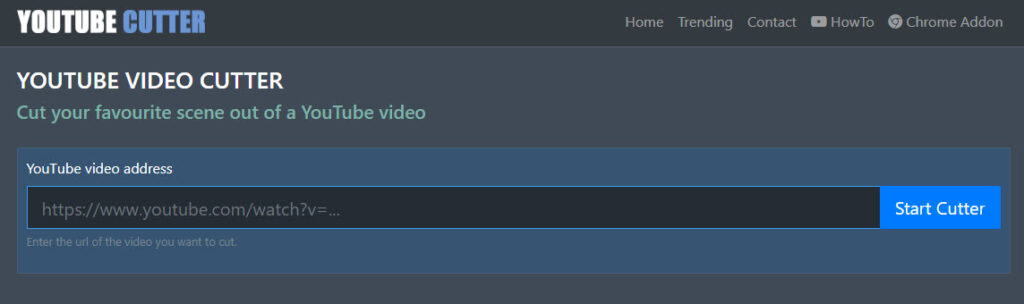
1. YouTube Video Cutter
Do you want to trim and make your clip on YouTube while watching the video? This top online YouTube video cutter handles it for you. Just past the URL in the box, and you will have your clip in different formats with the highest quality provided with their new technology. You can share your videos, gifs, and audio for other users to watch.
The YouTube Video Cutter has an excellent Chrome extension that helps you cut YouTube videos while playing them. It adds a new button on YouTube videos and has multiple formats for the result clip. If your default browser is Chrome, download this extension right now.
Price
- Free
Pros
- Works on YouTube videos directly
- Fast and easy to use
- Has multiple formats
- Keeps the quality
- Save your privacy
Cons
- No extra editing tools

2. Flexclip
This site is one of the top online YouTube video cutters available. You need to follow these four steps to have your clip:
- Download your video from a top YouTube downloader app for Android
- Upload your video on the trimmer tool
- Drag the slider to specify the length of the clip
- Cut the video and add some sound effects, filters, and more videos to make it look professional.
You can also browse the videos instead of uploading them from your storage.
Or, if you prefer to edit on your mobile device, you can try some of the top YouTube video editing apps for Android that offer powerful features and easy-to-use interfaces.
Price
- Free
Pros
- No need to register or install software
- Works on all browsers
- High-quality result
- No watermarks
- Additional Editing tools
Cons
- Videos need to be downloaded with a third-party tool

3. YouTube Trimmer
Enter your URL and cut, crop, or trim immediately. You can also use other tools provided on the site to edit your videos professionally. This tool is among the top online YouTube video cutters. It allows users to cut as many videos as they want and share them on YouTube, Facebook, and Twitter.
It also has tools like photo collage, online coloring, photo editor, and chartler to help you. It is all free, but to help them develop the site, you can donate as much as you want.
Price
- Free
Pros
- Smooth process
- Optional editing tools
- Available on every device
- Works with URL and ID
Cons
- Doesn’t have various format
- Low quality

4. Hashcut
Easily set start and endpoints to make a clip and add text or stickers to make it look exceptional. Cut multiple videos, merge clips, and add stickers or texts to have new content. You can enter the URL or search for your video to start cutting. To keep you safe, they never download your videos, but you can directly share them on Discord, Twitter, Reddit, and more. With their new Chrome extension, you can clip, annotate, and share directly from YouTube.
This top online YouTube video cutter also has a specific place for game streamers to share clips created by fans and count every view toward the original video.
Price
- Free
Pros
- User friendly
- Additional edits available
- Respect privacy
- Works on all browsers
- Chrome extension
Cons
- Need to sign up for more services

5. Clideo
You need top online YouTube video cutters, whether an amateur or a professional YouTuber.
Clideo helps you cut, crop, and edit your favorite videos without paying, registering, or installing an app. You can copy the URL or use the video from your Google Drive and Dropbox to trim your videos. After uploading your video, the cutting tools appear. Choose your necessary parts and make your clip. The clip can be saved on your device or sent to your online storage account in Google Drive or Dropbox. You can also use extra editing tools like merge, compress, and resize videos, meme maker, and slideshow maker.
With their new option, you can manually add subtitles to your clip or with an SRT file from your storage.
Price
- Free
Pros
- Online storage option
- Easy to use
- Doesn’t require any special video editing skills
- Have a complete tutorial on the blog
- Free
- Various editing options
Cons
- None
Best Online YouTube Video Cutters
If you want to cut a YouTube video, you can use any of the top YouTube video cutters online that we have listed and reviewed.
To do more than just cut the video, check out some of the top AI YouTube video editors that help you create stunning videos with AI.
FAQs
Should I download my YouTube video first to cut it?
No. for an online YouTube cutter you just need to copy the URL and paste it in the box.
Can I edit, put filters and effect with these sites?
Some of them have additional editing tools that can be used after you’re done with cutting. Depends on the edit you want to apply you can visit hashcut or YouTube trimmer.
Which one is the best? YouTube online cutter or installing an app?
It simply depends on you. If you cut videos and make clips occasionally, online services seem better for you to process your clips faster and smoother. Still, if you want to cut and edit YouTube videos online all the time, maybe it’s better to get used to one app that provides you everything you need on your phone or your computer.
How can I download YouTube videos?
You can see the Best Free Online YouTube Video Downloader.










