It is crucial to present ideas effectively and efficiently. Whether you’re a student or a professional, having the top PowerPoint viewer apps for Android at your fingertips can make all the difference.
These top PowerPoint editor apps for Android ensure you can view and edit presentations seamlessly anytime, anywhere, without needing a PC.
List of Top PowerPoint Viewer Apps for Android
After extensive research and thorough reviews, we have compiled a definitive list of the top PowerPoint viewer apps for Android. These apps provide unparalleled convenience and ensure that your presentations look impeccable on any Android device. These top PowerPoint editor apps for Android are perfect for those who need more than just viewing capabilities. These editor apps transform your smartphone into a powerful presentation-making tool. Whether looking for the top PowerPoint viewer or editor app for Android to access slides quickly or for last-minute edits, our list is your go-to guide.

1. Microsoft PowerPoint: Slideshows and Presentations
Microsoft PowerPoint is one of the top PowerPoint viewer apps for Android that meets all your PowerPoint needs. As PowerPoint is originally a Microsoft production, it’s better to use a Microsoft Android app to view, edit, and even create PowerPoints. You will have a perfect presentation by connecting your phone to other devices and viewing PowerPoint on your phone. With this top PowerPoint editor app for Android, you can easily and quickly create, edit, view, and present PowerPoint slides.
Price
- Free (In-App Purchases)
- $1.00 – $9.99 per item for some premium features
Pros
- Create and edit ppt
- Free to install
- Has various options
- User-friendly environment
- Contains all features of the original PowerPoint
- Continuously updates
Cons
- Occupied more space in storage
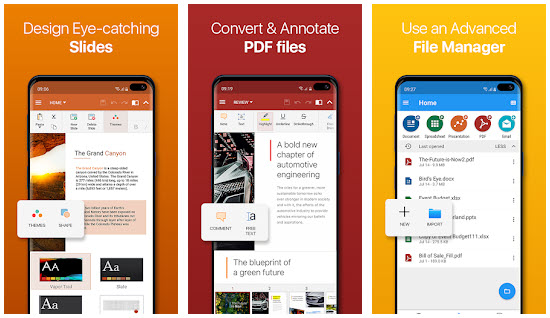
2. OfficeSuite
This is a top PowerPoint viewer app for Android that supports all types of office files. OfficeSuite is a multi-task app that considers all your needs for reading, editing, and creating Word, Excel, PowerPoint, and PDF files.
If you need a powerful app to do all things together, don’t hesitate and install OfficeSuite.
Price
- Free
- €39.99 / year per person for the Personal plan (50GB storage, unlimited pdf conversion, no ads, and lots of tools)
Pros
- Contains all office files
- File converter
- Be able to create, edit, and view files at once
- Constant updates
- Advanced security options
- Export Word, Excel, or PowerPoint documents to PDF
- Practical and user-friendly interface optimized for the latest Android version
Cons
- Contains ads

3. Office Document Reader
To view PowerPoint smoothly on your phone, you need a specific app. Office Document Reader allows you open various files in Docx, XLSX, TXT, and PPT.
You will be able to read, delete, rename, share and manage all of your documents in this top excel viewer app for Android. It also has a well-designed environment to make you feel more comfortable. It will categorize every document, and you can manage them however you want.
Price
- Free
Pros
- Support all documents
- Well designed
- Low volume
- Constant updates
Cons
- Lots of ads

4. PPT File Reader
You can find and open all of your high-quality PPT files with the PPT File Reader. With their recent update, you will be able to view other documents like PDF, Excel, and Word. This lightweight app is useful assistance for your Android phone. Since this is a simple-produced app, it might get a little bit slow for PowerPoint with more than 30 slides.
Price
- Free
Pros
- Lightweight
- Easy to use
- Support offline mode
- No ads
Cons
- Some bugs and errors reported
- Works slowly sometimes
- Doesn’t update continuously

5. Google Slides
Google Slides is one of the top PowerPoint editor apps for iOS and Android. It definitely works amazingly smoothly and will open all of your PPT files on storage. In addition to that, you can edit and save your PPT files as well. This app is originally for making slides with advanced tools and collaborates with others on your Android device’s presentation. So if you are not in the mood to use PowerPoint, you can alternate this app for your assignment.
It works anytime, even offline, and has so many extra options like syncing with your calendar and automatically scanning your PPT files and slides. Also, you can use other top PowerPoint remote control apps for easier navigation.
Price
- Free
Pros
- Completely free
- Works smoothly
- No ads
- Easy to use
- Able to make edits to your PPT files
Cons
- None

6. PPT Reader
If you want an exclusive app to open your PPT slides, this one is one of the best. It operates smoothly on your phone and does exactly what you want. It reads any PPT/PPTX files with a simple and elegant reader screen that has the essential controls. You don’t need to find your PPT file in your storage because the PPT reader lists all of your PPT/PPTX files in a single place.
You can’t create or edit your PowerPoint but it allows you to rename, delete, and share them easily. Compared to other lightweight and exclusive apps, this one has a better function.
Price
- Free
Pros
- Lightweight
- Continuous updates
- Easy to use
- Exclusively for powerpoints
Cons
- Contains ads
- No editing tools
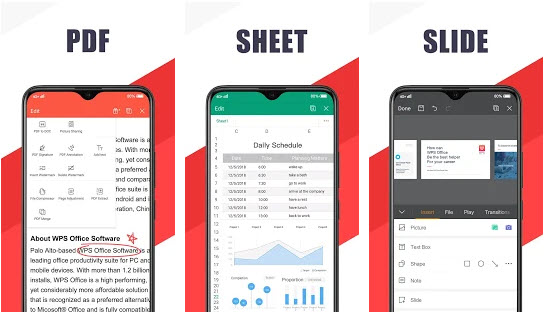
7. WPS Office
WPS Office is another all-in-one app for those who want to view documents other than PowerPoint files. This powerful app can view Word, PDF, Excel, PowerPoint, Forms, Cloud Storage, Template Gallery, and Online Editing and Sharing. With Google Classroom, Zoom, Slack, and Google Drive, WPS Office will work wonderfully. This feature makes your online work and research more productive and secure.
This top PowerPoint editor app for Android also can convert your PPT files to PDF and share them with others. As they develop the app continuously, you can only imagine what option they will add to this.
Price
- Free
- In-App Purchases (0.99$ to 394.99$ per item)
Pros
- Support all documents
- Include interesting options
- Constant updates
- Sync with other apps and your storage
- Scan paper docs / turn images into PDFs
- Dozens of layouts, animation, and transition effects for ppt
Cons
- Heavyweight
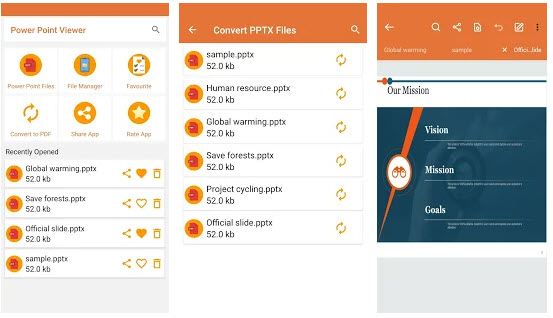
8. PPTX Viewer
The next top PowerPoint viewer app for Android on Topwonk’s list is a simple slide opener and PPT reader that meets all your needs. The PPTX Viewer is a user-friendly place to see all your PPT and PPTX files and open the one you want.
Price
- Free
Pros
- Small in Size
- Easy to use
- No bugs and little ads
- Exclusive for ppt/pptx
- Converting ppt to pdf
- Night mode for reading
- Jump into slide
- Make favorite list
- Rename, delete, and share files
- Easy Navigation
- Simple Interface
Cons
- Doesn’t have various options

9. PPT Viewer & PDF Viewer
With PPT Viewer & PDF Viewer, you can see them all together and read them whenever you want with all the PowerPoint features. Besides that, you can change the files’ names to find and categorize them easily or even delete them if you want. This top PDF viewer app for Android has a simple environment and is easy to use.
Price
- Free
Pros
- Easy to use and very simple UI
- Delete and rename ppts
- Works offline
- Collect all ppt files in one place
Cons
- There might be some errors on some phones
- Advertise included
- Late updates Not able to edit
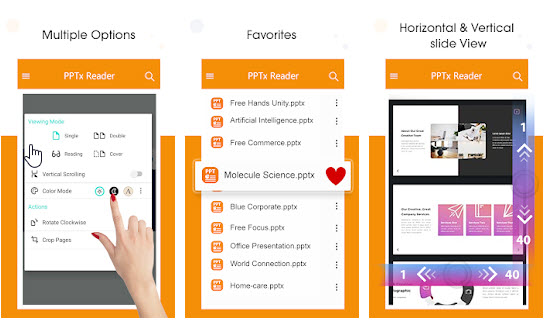
10. PPT Viewer: PPT Reader, PPT Presentation App
With PPT Viewer, you can browse through all of your PPT files in one app. You will be able to view your PowerPoint slides easily and in various modes. With the recent update, the performance got smoother, and some features were added, like vertical scrolling, color mode, crop pages, and favorite PowerPoint. The app is straightforward and allows you to read and share ebooks with others.
Price
- Free
Pros
- Different modes for reading
- Exclusive for ppt
- Able to make changes in the files(rename, share, and delete)
- Require less space to install
- Free
Cons
- Some bugs reported
- Include ads (but a few)
Best PowerPoint Viewer & Editor Apps for Android
Opening powerpoints on phons was a challenge for some years, but now There are so many apps to view different documents like powerpoints, and there are also exclusive ones to do so. Therefore it all depends on which one you would prefer to have on your phone, but anyway, we recommend using all-in-one apps because someday you certainly want to open another type of document. It’s better to open all your documents in one app like OfficeSuite and WPS Office they also have some tools to help you create stuff and look like a professional.
But if you are a person that deals with PowerPoint frequently and needs to access them quickly, you can use one of the exclusive apps above, like Microsoft PowerPoint: Slideshows and Presentations or Google slides since they have the highest grades in google play.
FAQs
Is it possible to create a PowerPoint with android phones?
Yes, as we mentioned like Microsoft PowerPoint: Slideshows and Presentations you can make slides with most of original features of ppt on computer and it might be even quicker and easier to create.
Which is Best Powerpoint Viewer/Editor Apps For Android?
It actually depends on you and your phone because if your phone is old you’d better not install heavy apps and if you prefer google original apps the story will be different but we can suggest you WPS Office in the all-in-one category and Microsoft PowerPoint: Slideshows and Presentations or PPTX Viewer in the exclusive category.










