If you want to create screen-recording videos with 3rd-party apps, you may need some top screen recorders for Android. With these applications, you can make a step-by-step e-learning video, stream games, etc.
List of Top Screen Recorders for Android
Screen recording is a useful feature that allows you to capture your screen activity and share it with others. Whether you want to record a tutorial, a gameplay, a presentation, or a video call, a top screen recorder for Android can help you achieve your goal.
However, not all screen recorders are created equal. Some may have limited functionality, poor quality, intrusive ads, or compatibility issues. That’s why you need to choose the best screen recorder for Android devices.
In this blog post, we will review the list of top screen recorders for Android, based on their features, performance, user ratings, and reviews.

1. AZ Screen Recorder
AZ Screen Recorder is among the top screen recorders for Android, with more than +50 million installs worldwide. This app is easy to use without root access, and you can install it on Android 5 and above. You can record high-quality videos, pause, and start recording with no watermark or time limit by AZ Screen Recorder.
One of the best features of this app is its high customizability. It lets you change the video quality by setting its resolution. Also, you can set bit rate, frame rate, screen orientation, and timer to stop with this top screen recording app for Android.
Price
- Free
- $2.99 for AZ Screen Recorder Pro
Pros
- High-quality video: 1080p, 12Mbps, 60FPS
- Record internal sound (from Android 10)
- No recording time limit
- Record gameplay with external sound
- Enable front camera (Facecam)
- Built-in video editor
- Draw on the screen while recording gameplay
- Remove the middle part of the video
- Extract the image from the video
- No root needed
Cons
- Audio recording has some noises sometimes

2. Mobizen Screen Recorder
With Mobizen Screen Recorder, you can record, capture, and edit any videos, games, or apps. This top screen recording app for Android provides video editing features such as background music and the ability to record yourself doing intro and outro videos. With Clean Recording Mode, it needs no root access and offers you free removal of watermarks.
Price
- Free
Pros
- Clear Screen Recording in FULL HD
- No watermark
- Broadcasting games is super easy
Cons
- Some reports of not working in some apps
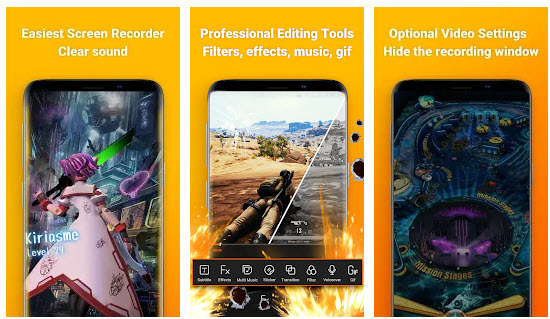
3. V Recorder
V Recorder is among the top screen recorders for iPhone and Android. This all-in-one screen recording app for Android has more than 600 million users and has a rate of 4.6 in the Play Store.
This top screen recording app for Android is a powerful screen recorder that offers a powerful all-in-one video editor.
V Recorder also helps you record games while playing, use a one-touch capture screen, and edit filtered video, effects, and music.
Price
- Free
Pros
- Easy screen recorder with clear sound
- Professional editing tools, filters, effects, music, gifs
- Simple interface
- No time limit
- No rooting access
Cons
- Lags in some multi-process
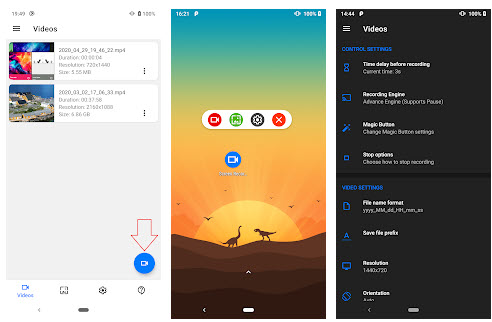
4. Screen Recorder by Kimcy929
If you are looking for a top free screen recorder for Android, you must check Screen Recorder by Kimcy929. It is an app that helps you to quickly record screens and take screenshots anywhere on your Android smartphone. The screen will start recording with a float blue button, and a tiny handy widget will appear over whichever screen you display on your phone or tablet to help stop, pause, and show the recording time. It also supports a Facecam while recording. Besides English as the main language, it supports several languages like Russian, Indian, Turkish, Spanish, Portuguese(Brazil), Italian, and French.
Price
- Free
Pros
- Record screen so easy
- Take screenshot
- Edit overlay feature
- Record the sound of the microphone when recording screen video
- Insert logo text, logo image
- Support Day/Night theme
Cons
- The internal audio does work, but it’s only for Android 10

5. Mobi recorder
Mobi recorder, with +10 million active users, is a free, stable screen recorder that you can use to record the game with sound, take a clear screenshot, and edit video/photo with music, filter, effects, and subtitles. It provides special features such as Facecam to help you make original videos.
There’s no time limit for recording and no rooting necessary. You can capture video or screenshots in any app and game with a simple interface and fluid design. It also includes an all-in-one video editor/photo editor that allows you to trim video and edit images.
Price
- Free
- $2.99 for Mobi Recorder Pro
Pros
- Record internal audio
- Capture screen with a touch
- Using Facecam to record yourself
- Set a countdown time before recording
- Auto orientation
Cons
- Some crashes on a few apps

6. Master Screen Recorder
If you are a game lover and simultaneously searching for a screen recorder, we offer you the Master Screen Recorder. It helps you record a game while playing and use a face camera to record yourself without rooting and a time limit.
Price
- Free
Pros
- Smooth Recorder & Powerful Video Editor
- 1000+ materials like filters/various transitions/hot music/unique subtitles/cute stickers and gifs
- Licensed musics
- Many movie effects
- Over 100 monotonous themes
- Share the video you record on social network
Cons
- Can’t record internal voices while video call in some apps
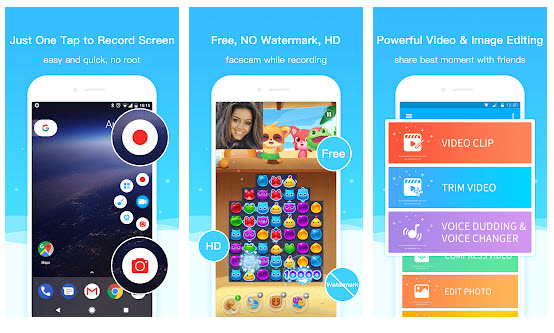
7. Super Screen Recorder
Super Screen Recorder is one of the best screen recording, live stream, screenshot, and video editor apps with many attractive features.
In addition to the Full HD Screen Recording, this top screen recording app for Android is suitable for live streaming. With this app, you can live stream your screen to YouTube or Twitch.
With a handy in-app video editor, you can remove any part of videos, combine multiple videos into one, rotate video direction, and dub your video with a voice changer.
Price
- Free (In-App Purchase)
Pros
- Highest Quality supplied
- Pause/resume screen recording through recording
- In-app video editor
- Record long-time videos with an SD card
- Support portrait, landscape, and auto-screen recording mode
- Support scheduled recording
Cons
- Recording suddenly stopped

8. ADV Screen Recorder
ADV Screen Recorder has more than 5 million installs and, with 4.5 ratings, is one of the top screen recorders for Android.
The ADV screen recorder is completely available without limitations and root requirements. It provides you with two separate engines (Default and Advanced) to record your phone’s screen. You can set various resolutions, frame, and bit rates and draw and write over the film. You can use both the front and the rear cameras when recording.
Price
- Free (In-App Purchase)
Pros
- Pause Recording in advanced Engine
- Trim Video
- Set your Text with full customization
- Draw on the fly with your favorite color
- Use Front or Back Camera
Cons
- Weak user interface
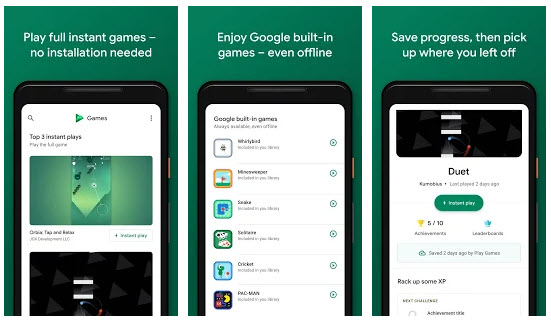
9. Google Play Games
You may think that Google Play Games is only a hub for games, but now you must know it’s also a game screen recorder with minimal editing tools. You need to start the game directly from the app with the screen recorder, and then it records your stuff and stops as it should.
Price
- Free
Pros
- Easy to use without any confusing interface
- 480p and 720p video options
Cons
- No video editing features

10. REC – Screen Recorder
REC – Screen Recorder is the last app on the list of top screen recorders for Android. REC Screen Recorder is a free screen recording software that allows you to record your screen with great audio from your microphone in high-quality Full HD. You can save videos of your screen recordings to your device’s internal memory, an SD card, or external storage.
Price
- Free
Pros
- The choice to postpone the recording starts
- Pick orientation for portraits or landscape videos
- Help for multiple resolutions of video: UHD, FHD, HD, HQ, SD
- External sound records
- Might view screen touches while recording
- Screen recording pauses/resumes Superb audio quality
- Mode Remain Awake keeps the screen from turning dark
- Choose whether or not the audio recording was made
- Easily exchanging captured videos
- Multiple options for editing video screen recording controls
- Shake the system to stop the screen from recording
- To the video, add your logo or a watermark
Cons
- Contains Ads
Use The Best Screen Recorders for Android for a High-Quality Video!
As you saw in the list, there are many top screen recorders for Android. When it comes to recording your Android screen, having the right app can make all the difference. Remember that each app has its unique features, so choose the one that aligns best with your requirements.
FAQs
What’s the best Screen Recorder software for android?
AZ Screen Recorder is the best of the best in this category with many options.
Is that any screen recorder for Mac too?
You can see much software we reviewed in the Top 8 Best Screen Recorder Software For Mac.










