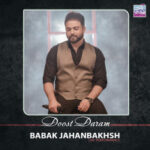There are times that the good old ‘uninstall’ option in control panel simply does not work. Or even the default uninstaller of the program fails to remove the program from your Windows. What’s more, Microsoft Windows does not allow its users to remove built-in programs. All in all, some applications can be a pain in the neck when you want to remove them from your system. Just like a bad penny, they turn up and occupy your drive’s space.
If you are one of those who have come across such applications, Topwonk is here to help you. Get to know the best uninstall tools:
The benefits of a software uninstaller
Firstly, by taking advantage of an uninstaller, you will be saved the trouble of manual uninstallation which tend to be slow and rather time consuming. You will not have to try different ways out which normally leave you frustrated and steal with some residual files refusing to be deleted.
These residual files might interfere with the newer version of the programs (or at times other programs) that you wish to install. furthermore, they take storage space.
In a nutshell, an uninstaller allows you to save a considerable amount of time, energy, and of course storage space.

1. IObit Uninstaller
💳 Price: Free (Paid Pro Version is 19.99 $)
When unwanted programs slow down your system and use up your storage space, IObit becomes the knight in shining armor you so badly need. IObit completely eradicates the unwanted software programs and their files. The ability range of IObit uninstaller is not limited to software programs. It allows you to get rid of Windows updates, as well as browser plugins in Firefox, Chrome, Internet Explorer and Microsoft Edge.
IObit Uninstaller also offers restore points for those who want a safer choice or think they might need to keep their files for a rainy day.
Pros
- Fast & efficient
- Safe
- Easy to use (uninstall option in application’s right-click menu)
- Offers restore points
- Removes individual and bundled software
- Removes toolbars and plugins added to browsers
- File Cleaner
- Reminder for cleaning residual files
Cons
- Contains Ads
- Suggests other IObit apps to be downloaded

2. Advanced Uninstaller Pro
💳 Price: Free (Premium 1 year plan: 29.00 $ and 2-year plan 39.00 $)
Advanced Uninstaller Pro is a really powerful software for getting rid of unwanted applications on your system. in addition, this uninstaller helps you repair those broken registry entries, chuck out add-ons and toolbars of your browser, and even deletes fonts you do not want to make use of.
Advanced Uninstaller Pro is in fact much more than an uninstall app and provides you with a wide variety of gainful tools such as junk cleaner and file shredder, as well as startup manager.
Pros
- Fast, safe, and really intuitive
- Duplicate finder for files and programs
- Sort by size, name, or other information
- Removes programs, plugins, add-ons, toolbars, etc.
- Got some other great features like backup and restore
Cons
- Some features are only found in the pro version

3. Ashampoo Uninstaller 10
💳 Price: Free (Premium Version 39.99 $)
Ashampoo is a renowned brand in the world of software programs. Although the user interface might come as a bit unfriendly at first, you will pick the options and menus up soon enough. Then, taking out software and application shall become a walk in the park. Ashampoo Uninstaller is packed with features that could help you manage and deal with your files and programs on a whole different level.
Pros
- Easy uninstall with drag and drop
- Chucks out software, default Windows apps, plugins, add-ons, etc.
- Smart application monitor for better experience
- Several uninstall methods are available
- Registry entry repair
- Disk defragmenting
- Deletes duplicate files
Cons
- No option for bundled programs

4. CCleaner
💳 Price: Free (CCleaner Professional 24.95 $)
CCleaner has made it considerably easier for you to uninstall your software programs. Instead of waiting for ‘programs and features’ option in control panel to open and deleting the programs one by one in the slowest way possible, just make use of CCleaner.
More from windows
Not only does it help you remove unwanted software, but also lets you delete a program from the list of installed items. This option is apt for those programs which you have uninstalled before but might have stubbornly remained as an installed one.
You may use CCleaner for fixing or deleting registry files, damages shortcuts, and take advantage of lots of other cool options.
Pros
- Fast and easy to use
- Safe browsing with option for deleting cookies and data
- Effective Windows optimization
- Scheduling options
- Manage autorun and auto start of the programs
Cons
- Uninstalling bundled software is not supported
- Most of the options are only available in the Pro version

5. Revo Uninstaller Pro
💳 Price: Free (Pro version for 24.95 $)
You might be looking for an advanced uninstaller that assures the elimination of all the files and programs you no longer use. Revo Uninstaller is a really cool app and packed with lots of amazing options. You can remove Windows default apps as well as force uninstall stubborn software programs. Furthermore, Revo Uninstaller lets you manage your installation logs and get rid of browser extensions or plugins.
There is also a portable version for those who need to uninstall applications on the go and want to have an uninstaller on their flash drives.
Pros
- Compatible with most Windows OSs.
- Available in 3 different versions: Free, Pro, Portable
- 60-day refund guarantee
- Force uninstalls
- Batch and multiple uninstall
- Quick
- Real-time monitor for installations
- Cleaner for Junk file
- Permanente deletion option
Cons
- Limited options in its free version
- No option for removing partly uninstalled programs

6. Wise Care 365
💳 Price: Free (Pro version 39.95 $ = 1 year for 3 PCs)
Wise Care 365 is one of the greatest uninstaller programs for windows out there. The developers of Wise Cleaner have provided their users with an amazing all-in-one tool for not only getting shot of software programs and residual files but also getting optimization and booster options. You have two options, safe clean uninstall and force uninstall which might be a better option for those immovable programs.
Wise Care Pro is a wide-ranging program with features such as speed boost and junk file cleaner. The right click menu integration of this software saves you a huge amount of time and energy. Wise Care Pro protects your privacy and is a handy tool for repairing or cleaning registry files.
Get rid of old, extra or obdurate programs, remove shortcuts, extensions, and files traces.
Pros
- Privacy Protection
- Auto cleaning mode
- Compatible with all Windows versions
- Fast
- Frees up your disk space
- Multiple languages are supported
- Tech support and video tutorials for new users
Cons
- Free version lacks more advanced options

7. Comodo Program Manager
💳 Price: Free
As the name perfectly suggest, Comodo Program Manager is not just and only an uninstall app. It helps you manage your Windows programs and features in a really fast and efficient way. It has both scan and cleaner features. plus, you can take advantage of its on-access scanner. This tool is similar to a malware detector that warns you in case your setup files have any malware, bugs, or trojans.
Pros
- 100 % Free of charge
- Create a backup of your registry and programs
- Deletes partially uninstalled programs
- Create custom installation package
- Intuitive and easy to use
- Packed with tools and features
Cons
- No specific version for Windows 10
- Requires restart after installation

8. Geek Uninstaller
💳 Price: Free (Paid Pro version from 24.95 $ with free trial)
Geek Uninstaller is a neat and gainful program for eradicating unwanted software programs. This application has a basic and user-friendly interface. Plus, it has both clean removal and force uninstall options for unmanageable programs. You can make the most of Geek Uninstaller for wiping out both installed software and default Windows Store applications.
Geek Uninstaller has a feature for remove programs that have not been completely uninstalled or have become corrupted. It can also delete these programs’ residual files.
Pros
- Free
- portable (no installation needed)
- Force and clean uninstall
- Uninstall default Store apps
- Intuitive with simple interface
- More than 40 languages are supported
- Works with all windows versions
Cons
- Bundle uninstallation and some other features are only available in the paid pro version

9. Uninstall Tool
💳 Price: Free
Uninstall Tool is another great program on our list of Uninstallers. It allows you remove those software programs you no longer need at the drop of a hat. You can take advantage of Uninstall Tool to uninstall various kinds of programs from your Windows. What’s more, you can easily wipe out the leftover and residual files as well. Uninstall contains other features which let you remove registry entries.
After you install this program, an icon appears in your Windows’ control panel among other administrative tools.
Pros
- 100 % Free of charge
- Remove default system apps
- Scan for leftovers and residual files
- Fast and secure
- Manage programs auto run options
- Displays a comprehensive list of app’s data
Cons
- No batch uninstallation is supported
Bottom Line
With so many uninstall tools for Microsoft Windows, choosing the right app can get a bit tricky. The first thing you should check is whether the app you want to remove is a default app or one that you have installed manually. This is because not all uninstallers offer the feature to get eliminate default Store apps.
Second, some programs are installed as software bundles. if you want to remove them all together, again you need to make sure if this feature is supported by your app.
Having said this, you can find all these features for managing and uninstalling programs in Advanced Uninstaller Pro (paid) or Comodo Program Manager (free). On the other hand, if you need to have the program at hand in a memory stick or simply do not wish to install any software, Revo Uninstaller (paid) and Geek Uninstaller (free) provide you with portable versions.
FAQs
What is the best free uninstaller for windows?
There are considerable software programs when it comes to getting rid of unwanted software programs. We have handpicked the top 9 uninstaller programs which possess amazing features and are wonderfully easy to use. Check the list out and pick the one that suits your needs best.
Why I can’t uninstall a program in Windows 10?
Depending on the software program, there are several causes for this issue. Some programs are likely to install plugins, quick bars, or other extra add-ons. For this reason, no matter how many times you try to remove the main program, some parts of it just will not be eliminated with a simple uninstall. Also, some applications are not simply listed in control panel’s “programs and features”. you need to find the main folder and remove them manually.
Another reason is that certain programs are just too clingy and irksome that just refuse to be removed. These can be really frustrating and normally require a professional uninstaller (Check the list above if you are looking for one).
How do I force a program to uninstall in Windows?
Using the professional uninstall software introduced by TopWonk, you will be able to remove every program that you no longer make use of.